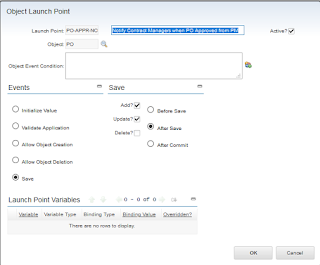Script will take 2 inputs: Schedule Start date and Estimated Duration.
Add duration into start date and save the final output in schedule finish date.
Object: Workorder
Attribute: SCHEDSTART, Event: Validate
Script:
from java.util import Calendar
appName = mbo.getThisMboSet().getParentApp()
if appName == 'PLUSPWO' and mbo.getString("sp") =='01' and mbo.getString("spcontract") == '005' and mbo.getInt("istask") == 0 and mbo.getInt("historyflag") == 0 and mbo.getString("woclass") == 'WORKORDER' :
if not mbo.isNull('SCHEDSTART'):
vSSD = mbo.getDate("SCHEDSTART")
#estduration in minutes
vEstDuration = mbo.getFloat("ESTDUR")*60
cal=Calendar.getInstance()
cal.setTime(vSSD)
cal.add(Calendar.MINUTE, long(vEstDuration))
vNewSFD = cal.getTime()
mbo.setValue("SCHEDFINISH",vNewSFD,2L )