1. First, drag and drop a table control in Maximo, set properties as below:
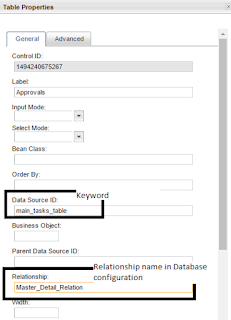
2. Drag a Default value control and set properties as below:
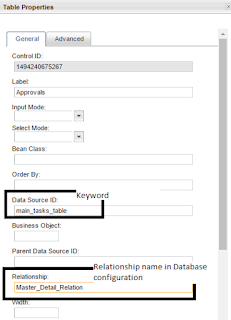
Data Source Id: main_tasks_table
Relationship: Master_Detail_Relation (master to detail main relationship)
2. Drag a Default value control and set properties as below:
From Data Source ID: MAINRECORD
From Attribute: ParentTableID
Attribute: ChildTableID--------------
or it can be done with an automation script.
For instance, the table ( prchild ) is a child of the PR table. So just write an automation script and name it as below:
NAME: PRCHILD.NEWowner=mbo.getOwner()
if owner and owner.isBasedOn("PR"):
mbo.setValue("PRNUM",owner.getString("PRNUM"))
mbo.setValue("SITEID",owner.getString("SITEID"))
No comments:
Post a Comment